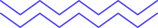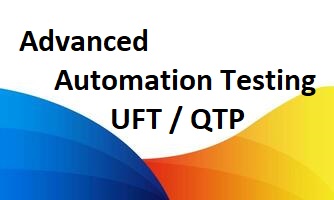Course Overview
Advanced Automation Testing - Unified Functional Tester(UFT)/Quick Test Pro(QTP)
This core course provides a comprehensive understanding of using QuickTest Professional 10.0 as an automated functional testing tool. You will use the point and click interface to record and play back tests, add synchronization points and verification steps, and create multiple action tests. Once tests are created, you will discover and correct common record and play back problems.
In addition, you will learn to use Expert View to create steps that work with dynamic objects and data, use VBScript conditional and looping statements to control the flow of your tests and components, and use Data Table methods and database connection objects to retrieve external data. All topics are supported by hands-on exercises based on real-life examples.
What you will learn
Learning Goals:
- Create basic scripts from a manual test case.
- Enhance basic tests with synchronization and verification.
- Parameterize tests to run with multiple sets of data.
- Create and reuse modular actions.
- Use the Object Repository.
- Use debugging tools.
- Use custom checkpoints to create more precise verification points within a test.
- Use the Object Repository Manager.
- Describe and use virtual objects.
- Resolve object recognition problems.
- Discuss centralized management of QTP resources, versioning and baselining.
- Use Local System Monitoring.
- Identify when Expert View is useful.
- Retrieve and use the properties of an object.
- Create programmatic descriptions.
- Create tests that include VBScript.
- Retrieve data from application objects.
- Use the Data Table object to store run-time data and drive actions.
- Create scripts that access data from external sources.
- Create new subroutines and functions.
- Use the Function Library editor.
- Identify when to handle exceptions programmatically.
Requirement
Knowledge of basic QTP
VB Scripting
Windows
Web sites and browsers
Testing concepts
Course Instructor

Learn With TEP
N/A